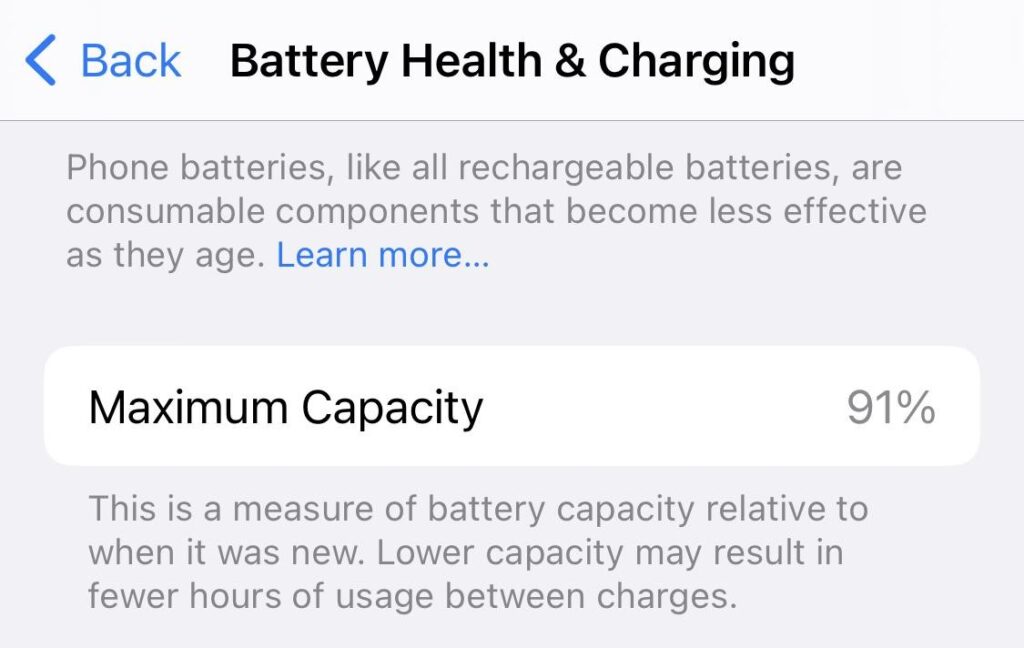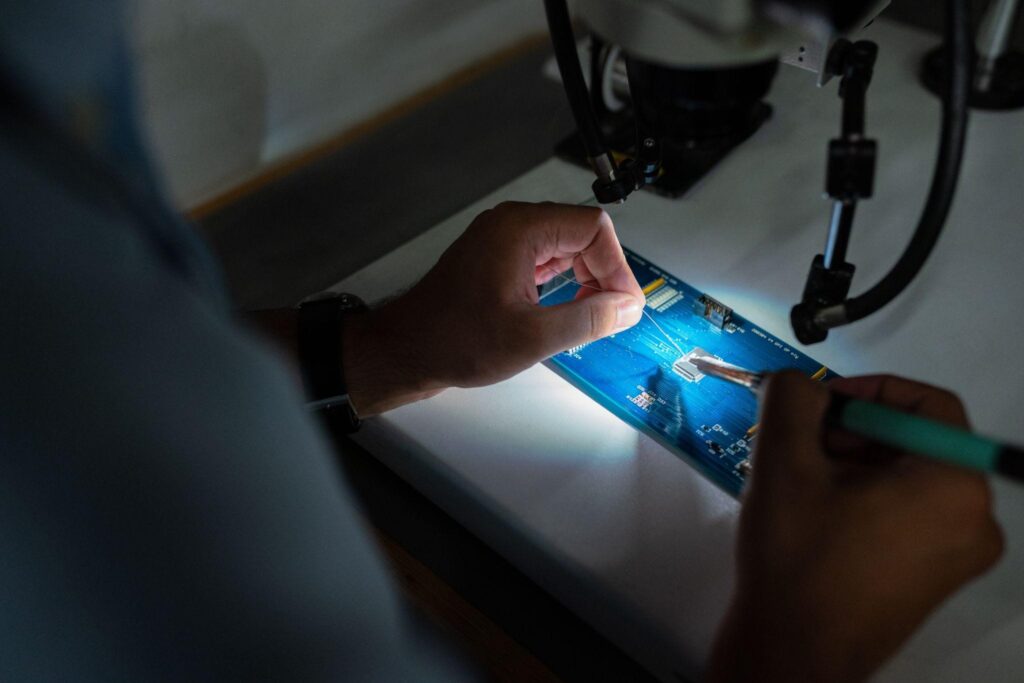Have you ever wondered what are the best phone accessories to have? This article will share with you the essential phone accessories that make life easier.
Phone Case
A phone case is a necessity these days, as devices are getting thinner and more fragile than ever. Phone cases come in a variety of styles and materials, and each one has its benefits. You can choose the right case for you, based on your needs.
If you are looking for practicality, a folio/wallet case might be the best option. If you want your phone to be stylish or shiny, you might pick a leather or plastic case. If you need extra security, you can get a heavy and durable case that will protect your phone from most damage. And if you simply need a case for extra protection on your phone, a silicone one would do the job.
There are different types of phone case models. Here are a few of them:
Slim Cases: They are often thin and provide just basic protection for your phone.
Bumper Cases: Bumper cases protect the phone’s edges from drops and scratches by covering the phone’s edges.
Wallet Cases: These have places for credit cards and cash and are intended to secure your phone while also acting as a wallet.
Folio Cases: Similar to wallet cases, folio cases frequently include a flap that covers the screen.
Heavy Duty Cases: These cases are made to offer the highest level of protection against drops and scratches.
Waterproof Cases: Waterproof cases are made to prevent water harm to your phone.
Transparent Cases: They offer simplicity and clarity of your phone’s appearance.
Leather Cases: Leather cases are stylish and offer a classic look while still providing protection.
Screen Protector
Having a layer of protection over your screen can save you from a lot of trouble. A broken screen, especially on a newer smartphone model, can cost you up to 400$. So it would be wise to invest 10-20$ for a screen protector and have that extra layer of safety on your screen.
There are several types of screen protectors out there. The most popular ones are made from tempered glass. They are affordable for everyone, and it’s worth buying one, instead of risking having your screen shattered by a drop or permanently having scratches on it from another incident.
Other benefits of screen protectors include reduced fingerprints on your display, reduced glare, and improved visibility in sunlight.
Camera Protector
Similar to screen protection, a camera protector is inexpensive, compared to the price of a repair. The only downside to using a camera protector would be a slightly reduced photo quality if it’s not placed correctly. However, most of the places that sell those accessories know how to put them in the best way possible. And if you decide to do it by yourself, just make sure to clean all the dust from your camera before putting on the protector.
Earbuds / Wireless Headphones
Wireless headphones and earbuds are the best way to dive into the world of your favorite music, podcasts, movies, or anything that includes sound. Remember the old days when the headphones had wires, and once you put them in your pocket, afterward they came out like a puzzle to be solved? No longer do we have that issue with Bluetooth technology.
There are many good options when it comes to earbuds. It is possible to find ones that are affordable, durable, have a long battery life, have quality sound, and are steady in your ears even when you work out. Most earbud models even have touch shortcuts or buttons for easy access like going through your playlist, answering a call, pausing/playing, and more.
Portable Battery
Portable chargers (also known as power banks) are great for keeping your phone charged for twice as long. It’s an essential phone accessory, especially if you are traveling or you quickly use up its battery. A power bank can also be used to charge other devices. Some even have numerous ports, enabling you to simultaneously charge many gadgets.
They are easy to transport because of their lightweight. Since some portable power packs are waterproof or have solar charging, they are excellent for outdoor activities. Even when you are far from an outlet, you can maintain connectivity and power with a portable battery pack.
Additional Phone Accessories
Car Mount: A car mount makes it easy to use your phone while driving.
Selfie Stick: A selfie stick is perfect for taking better selfies.
External Speaker: An external speaker allows you to amplify the sound from your phone.
About DVWireless
DVWireless is the go-to place for cell phones in Port St. Lucie. Whether you need any repair, you are looking for the best “cell phone accessories near me” option, or you are interested in selling/buying a smartphone, we would gladly assist you. Having more than 10 years of experience in the field, we can find the best and quickest solution.